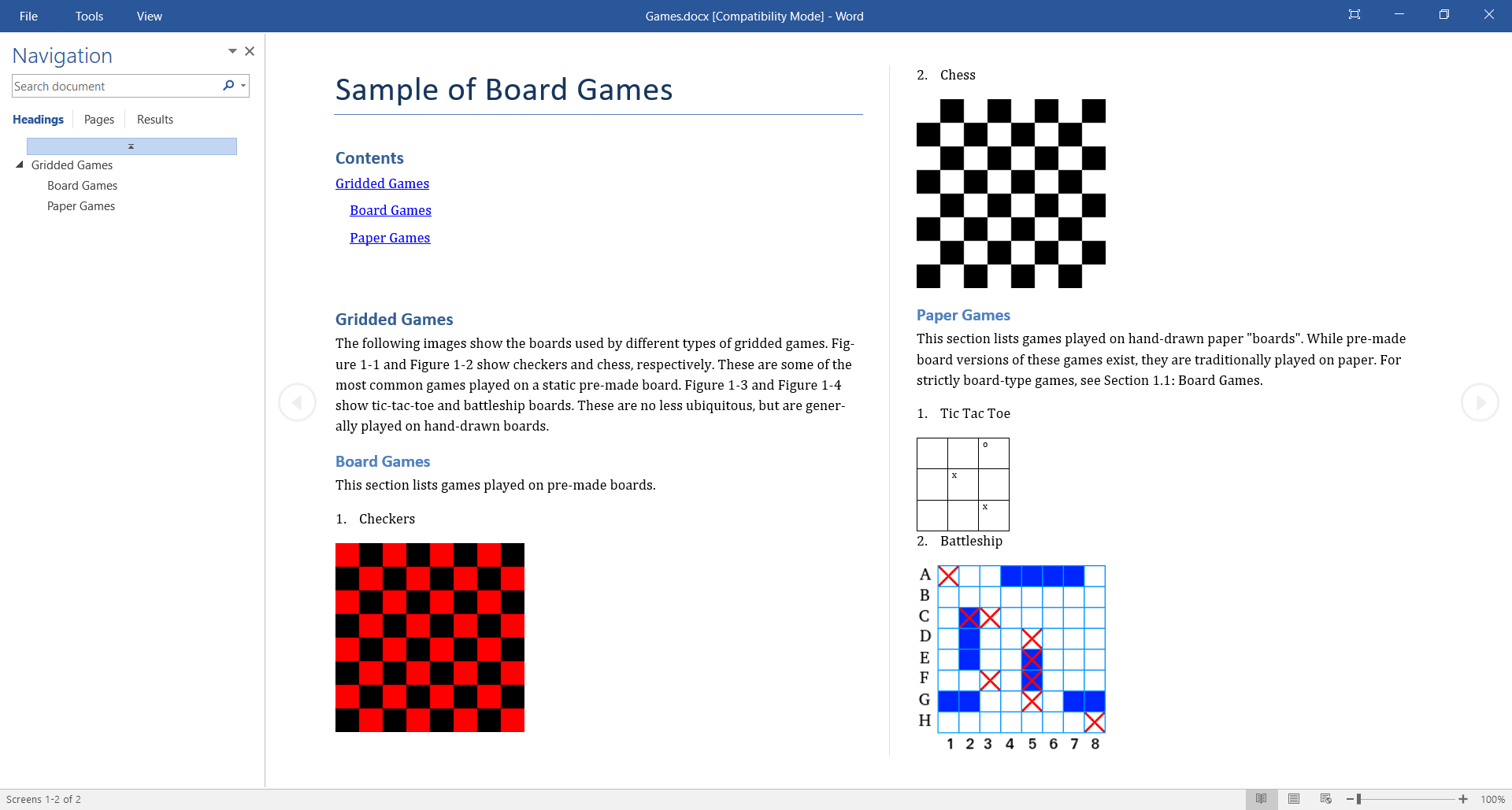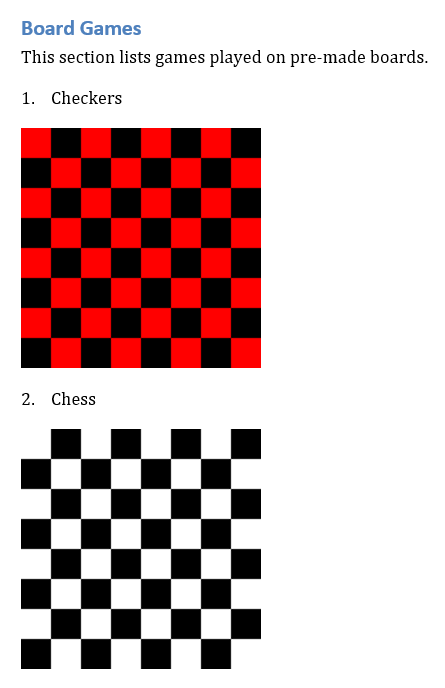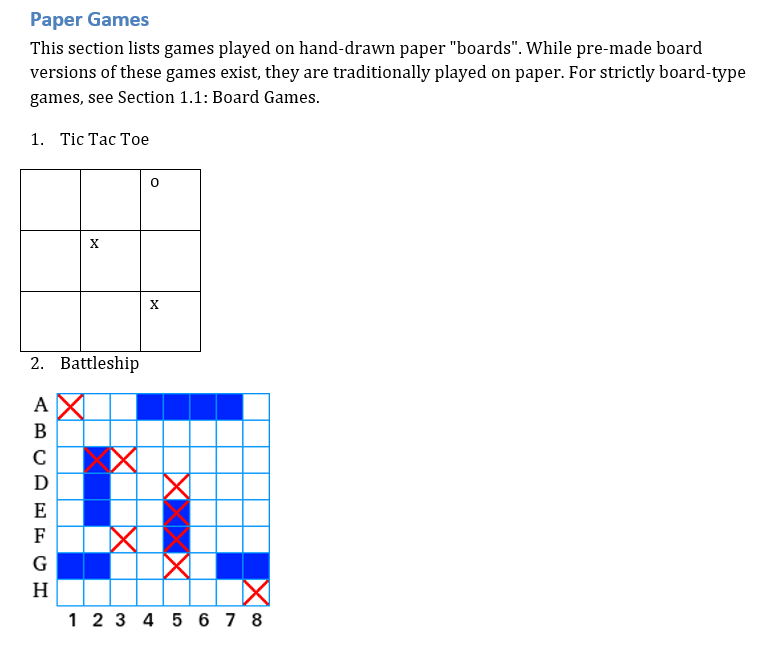Additional Topics, Part 1¶
This tutorial covers some of the topics not covered in the Basic Tutorial. The focus here is on the flexibility offered by the configuration files, especially the XML Template and IPC File. A basic understanding of the topics covered in the Basic Tutorial is assumed.
For a tutorial covering topics more targeted towards formatting through the DOCX Stub and plugin usage, see Additional Topics, Part 2.
Topics Covered:
Project¶
The project for this tutorial is Games. The
discussion will only focus on the relevant portions of the relevant files, so
readers are encouraged to download and extract the entire project before
delving into the tutorial.
The document created in the project will contain a couple of trivial lists of
board games just for illustration. The baseline version can be created using
Games.ipc:
imprint Games.ipc
The output Games.docx will look something like this:
Overriding Keywords¶
The includes system keyword is not only for IIF Files. It can also be used to modify portions of the IPC File in a traceable and repeatable manner.
Using the fact that included files can not override defined keywords, we can define an IPC File snippet that just overrides the keywords that we want, and includes everything else from the original file:
Games0.ipc: Overriding the
caption_counter_depth.¶1 2 3 | caption_counter_depth = 0
includes = ['Games.ipc']
|
The example show here is used to modify the caption_counter_depth setting. The same technique can be used equally well to modify other System Keywords as well as User-Defined Keywords. Such modification is useful for testing and to create documents that are closely related to each other in terms of most of their configuration.
Games0.ipc and its siblings
Games2.ipc,
Games3.ipc, and
GamesNone.ipc are revisited
in the section on Setting the Caption Counter Depth.
Making Lists¶
Lists are created by setting the list attribute of the
<par> tags. List items are just regular paragraphs with some
extra styling added on for bullets or numbering. A sample
XML Template with list items looks like this:
1 2 3 4 5 6 7 8 9 10 11 12 13 14 15 16 17 18 19 20 21 22 23 24 25 26 27 28 29 30 31 32 33 34 35 36 37 38 39 40 41 42 43 44 45 46 47 | <imprint-template>
<par style="Title"><run>Sample of Board Games</run></par>
<toc>Contents</toc>
<par style="Heading 1">
<run>
Gridded Games
</run>
</par>
<par>
<run>
The following images show the boards used by different types of gridded
games. <figure-ref id="checkers"/> and <figure-ref id="chess"/> show
checkers and chess, respectively. These are some of the most common
games played on a static pre-made board. <figure-ref id="tic_tac_toe"/>
and <figure-ref id="battleship"/> show tic-tac-toe and battleship
boards. These are no less ubiquitous, but are generally played on
hand-drawn boards.
</run>
</par>
<par style="Heading 2">
<run>
Board Games
</run>
</par>
<par><run>This section lists games played on pre-made boards.</run></par>
<par list="numbered"><run>Checkers</run></par>
<figure id="checkers" handler="imprint.handlers.figure.ImageFile" />
<par list="continued"><run>Chess</run></par>
<figure id="chess" handler="imprint.handlers.figure.ImageFile" />
<par style="Heading 2">
<run>
Paper Games
</run>
</par>
<par>
<run>
This section lists games played on hand-drawn paper "boards".
While pre-made board versions of these games exist, they are
traditionally played on paper. For strictly board-type games, see
<segment-ref title="Board Games"/>.
</run>
</par>
<par list="num"><run style="Default Paragraph Font">Tic Tac Toe</run></par>
<table id="tic_tac_toe" handler="imprint.handlers.table.CSVFile" role="figure" />
<par list="cont" style="List Number"><run>Battleship</run></par>
<figure id="battleship" handler="imprint.handlers.figure.ImageFile" />
</imprint-template>
|
To start a new list, set the list attribute to either numbered or
bulleted. Lines 26 and 43 in the example show how this is done.
The full word (which is case-insensitive by the way) can be spelled out, or
any prefix of it can be used, as in line 43.
To append elements to a list, set list to continued, as in lines
28 and 45. The list will be continued regardless of how many additional
paragraphs or other elements are placed between the list items. For example,
the figures on line 27, 29 and 46 and table on line 44 do not
break up the numbering scheme of the two lists we created:
Additional information is available in the List Styling tutorial.
Adding References¶
The text 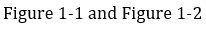 ,
, 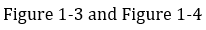 and
and
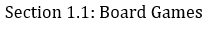 are dynamically generated reference names, which
are automatically derived from the position of the figure or heading in the
document outline.
are dynamically generated reference names, which
are automatically derived from the position of the figure or heading in the
document outline.
The figure references are created by the <figure-ref> tags on lines 12, 14 and 15:
Games.xml, lines
10-18, emphasizing the <figure-ref>s.¶10 11 12 13 14 15 16 17 18 | <run>
The following images show the boards used by different types of gridded
games. <figure-ref id="checkers"/> and <figure-ref id="chess"/> show
checkers and chess, respectively. These are some of the most common
games played on a static pre-made board. <figure-ref id="tic_tac_toe"/>
and <figure-ref id="battleship"/> show tic-tac-toe and battleship
boards. These are no less ubiquitous, but are generally played on
hand-drawn boards.
</run>
|
Each <figure-ref> identifies the figure it refers to by its
id attribute. This is how most References are identified.
The text reference on line 40 is greated by a
<segment-ref> tag, which points to paragraphs. Since
paragraphs do not normally have an id attribute, they can be referenced by
title instead:
Games.xml, lines
39-41, emphasizing the <segment-ref>.¶39 40 41 | traditionally played on paper. For strictly board-type games, see
<segment-ref title="Board Games"/>.
</run>
|
The title of a <segment-ref> is the
full text of the heading or other paragraph that is being pointed to, with all
the extra spaces and line-breaks removed:
Games.xml, lines
20-24, emphasizing the heading title that the
<segment-ref> refers to.¶20 21 22 23 24 | <par style="Heading 2">
<run>
Board Games
</run>
</par>
|
Among builtin tags, <figure> and <par> can be referenced by <figure-ref> and <segment-ref>, respectively. We have not seen <table-ref> tags in the tutorial so far, which reference <table>s. <table-ref> works just like <figure-ref>, but with “Table” in the reference name instead of “Figure”.
Setting the Caption Counter Depth¶
The formatting of the figure number for <figure-ref> (and table number for <table-ref>) is set by the caption_counter_depth system keyword.
The default caption_counter_depth is 1, meaning that only the top-level heading is considered when counting and naming figures. If we were to change caption_counter_depth to say 2:
Games2.ipc: Overriding the
caption_counter_depth, setting the depth to
2.¶1 2 3 | caption_counter_depth = 2
includes = ['Games.ipc']
|
We would see two elements in the heading level, and the figure counter would
restart with every second-level heading instead of just the top level heading.
The references that previously looked like 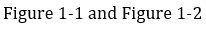 and
and
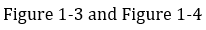 now look like
now look like 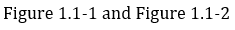 and
and
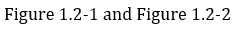 .
.
This snippet provides additional illustration for Adding Include Files. We can use a similar technique to remove the heading information from the references entirely, by setting caption_counter_depth to zero:
Games0.ipc: Overriding the
caption_counter_depth, setting the depth to
0.¶1 2 3 | caption_counter_depth = 0
includes = ['Games.ipc']
|
These references show the figure counter for the whole document:
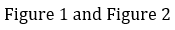 and
and 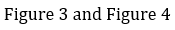 .
.
The cases shown here are well-behaved. In the case where caption_counter_depth is 2, all the references live in a heading at least two deep, when it is zero, there can’t be any problems at all. But if caption_counter_depth is set to a number that is greater than the outline depth of the heading containing the reference, the missing levels are ignored:
Games3.ipc: Overriding the
caption_counter_depth, setting the depth to
3.¶1 2 3 | caption_counter_depth = 3
includes = ['Games.ipc']
|
In this case, the references will look identical to the ones with caption_counter_depth set to 2.
To turn off the the truncation of captions entirely, and just count references
within each nested level of subheading independently, set
caption_counter_depth to None:
GamesNone.ipc: Overriding
the caption_counter_depth, unsetting the
depth entirely.¶1 2 3 | caption_counter_depth = None
includes = ['Games.ipc']
|
The result will be identical with the case where caption_counter_depth is 2 for this particular example as well, but in general, the heading portion of the reference will not be constrained (similar to section headings). The counter will restart for any heading that is encountered in the document.
There are plenty of other pathalogical cases out there in terms of missing
heading levels. The reader is assured that Imprint handles all of them
consistently, and is left with the exercise of verifying that assertion for
themselves. For a starting point, see the obscure
PathologicalCases project.
Using Roles¶
Roles allow tags to impersonate each other as reference targets. The most common usage is to turn tables or equations into figures that can be referenced as “Figure 1.3-1”, rather than being treated as a table or equation.
Our sample template creates such a <table> to describe Tic-Tac-Toe:
43 44 | <par list="num"><run style="Default Paragraph Font">Tic Tac Toe</run></par>
<table id="tic_tac_toe" handler="imprint.handlers.table.CSVFile" role="figure" />
|
The reference for this table can only be performed through a <figure-ref> tag, rather than the usual <table-ref>:
Games.xml, lines
13-15, emphasizing the unusual <figure-ref>
tag.¶13 14 15 | checkers and chess, respectively. These are some of the most common
games played on a static pre-made board. <figure-ref id="tic_tac_toe"/>
and <figure-ref id="battleship"/> show tic-tac-toe and battleship
|
Any tag, whether it is normally referenceable or not, can impersonate a role.
For example, all it takes for a <latex> equation to become
a figure is the addition of an attribute: role="figure". That being said,
not all roles are suitable for every tag. For example, the
PathologicalCases project has an
example of a <table> that plays the role of a heading with
role="par". This introduces the problem that <table>
should not contain text, and so normally can not be referenced by
<segment-ref>’s title attribute.